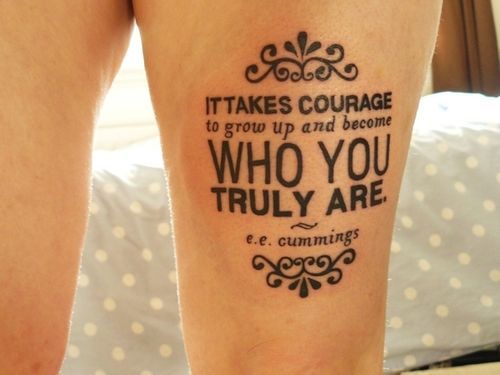Minimalist Design
By
Simone Subversive
On
08:54
In
video
My first instinct was to make myself one of these for my cash and cards. My second instinct was to share this beautiful minimalist design with you. Nothing Fancy, minimalist wallets, are created from a single piece of leather by London-based designer Chieh Ting Huang. Check them out: