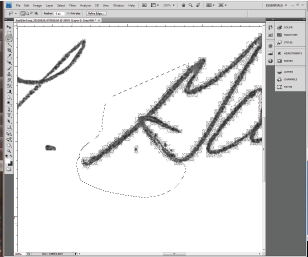This week: Circus Peanuts and the Unicorn
By
Simone Subversive
On
04:55
In
Rant
I have an inexplicable soft spot in my soul for circus peanuts; you know the orange, semi-soft, semi-hard candy that’s shaped like peanuts and tastes like a combination of red dye #5, yellow dye # 3, and sugar?
Whenever I see them in stores I’m instantly drawn. But I limit myself to gorging on a 2.99 bag of Circus Peanuts just once a year.
I think my love of this heinous confection is connected to childhood memories of the annual school trip to the Ringling Brothers circus.
 In the years before 4th grade, my childishly innocent eye allowed me to believe in the unicorn. In these years, the daring of the aerialists and acrobats kept me speechless until their performance concluded with a drop into the net and a graceful forward roll onto the safety of the arena floor. In these years a cheap, light-up spinny thing and a poster was all I needed as a souvenir; I’d look at the poster in my room later and be transported back to that 3-ring spectacle.
In the years before 4th grade, my childishly innocent eye allowed me to believe in the unicorn. In these years, the daring of the aerialists and acrobats kept me speechless until their performance concluded with a drop into the net and a graceful forward roll onto the safety of the arena floor. In these years a cheap, light-up spinny thing and a poster was all I needed as a souvenir; I’d look at the poster in my room later and be transported back to that 3-ring spectacle.Eating Circus Peanuts now is like prying open a crack in the window of that little girl’s life to let a sliver of that innocence shine through. It’s fleeting and it’s nostalgia. Too often—while I revel in that taste of the past-- my window works itself shut and I’m left with half a bag of some pretty terrible candy.